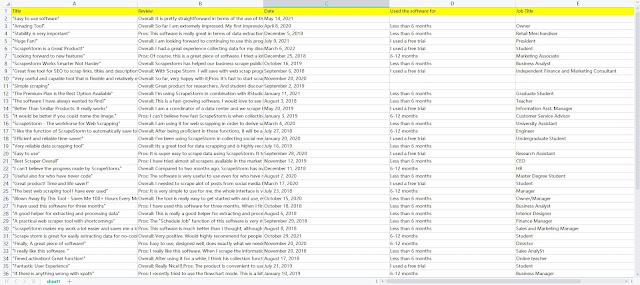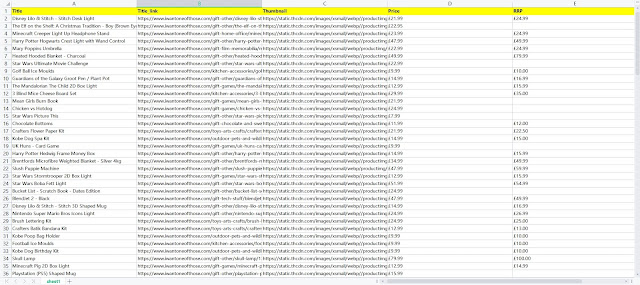How to Scrape Data from IMDb using ScrapeStorm

IMDb is an online database of information related to films, television series, home videos, video games, and streaming content online – including cast, production crew and personal biographies, plot summaries, trivia, ratings, and fan and critical reviews. Introduction to the scraping tool ScrapeStorm is a new generation of Web Scraping Tool based on artificial intelligence technology. It is the first scraper to support both Windows, Mac and Linux operating systems. Preview of the scraped result Export to Excel : 1 . Create a task (1) Copy the URL (2) Create a new smart mode task You can create a new scraping task directly on the software, or you can create a task by importing rules. How to create a smart mode task How to import and export scraping task 2 . Configure the scraping rules (1) Smart mode automatically detects the fields on the page. You can right-click the field to rename the name, add or delete fields, modify data, and so on. How to set ...