How to Extract Product Data from Escentual with ScrapeStorm
As a well-known retail mall for cosmeceuticals and maternal and infant products, escentual has attracted a large number of users with its rich product categories, high-quality products and convenient services. Its multiple payment methods and global direct mail services provide users with a more convenient and flexible shopping experience.
Introduction to the scraping tool
ScrapeStorm is a new generation of Web Scraping Tool based on artificial intelligence technology. It is the first scraper to support both Windows, Mac and Linux operating systems.
Preview of the scraped result
Export to Excel:
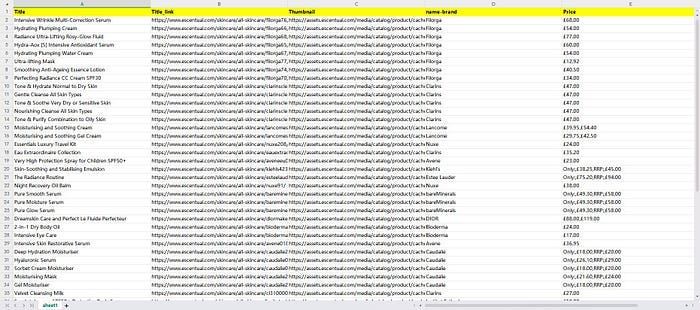
This is the demo task:
Google Drive:
https://drive.google.com/file/d/19tso091fTCIpUP_0dIKJVsK7dfEgnnjK/view?usp=sharing
OneDrive:
https://1drv.ms/u/c/9c4ab62c874aba68/ETnbMT-trv9Jsx1wCtq4eCoBQIkAem8LNh5MaaoLHzu0qA?e=191Eyv
1. Create a task
(1) Copy the URL
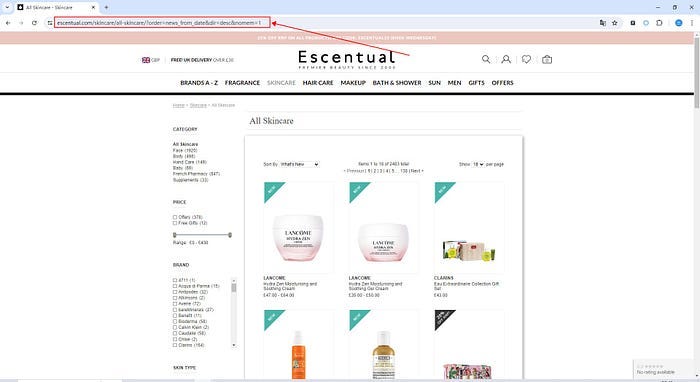
(2) Create a new smart mode task
You can create a new scraping task directly on the software, or you can create a task by importing rules.
How to create a smart mode task
How to import and export scraping task
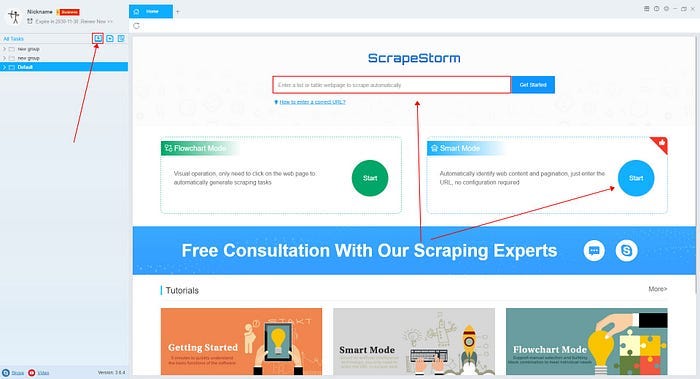
2. Configure the scraping rules
Smart mode automatically detects the fields on the page. You can right-click the field to rename the name, add or delete fields, modify data, and so on.
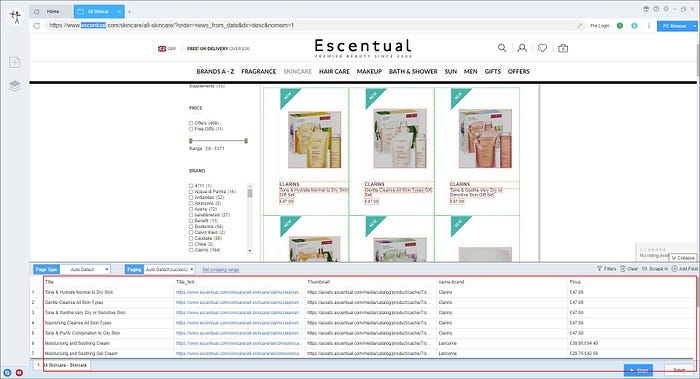
3. Set up and start the scraping task
(1) Run settings
Choose your own needs, you can set Schedule, IP Rotation&Delay, Automatic Export, Download Images, Speed Boost, Data Deduplication and Developer.
How to configure the scraping task
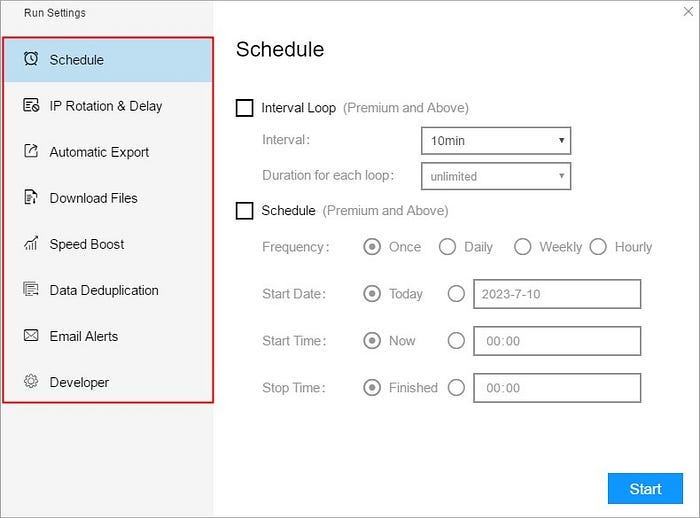
(2)Wait a moment, you will see the data being scraped.
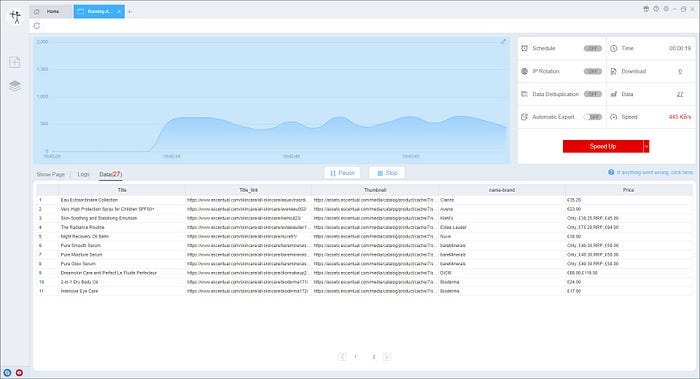
评论
发表评论